SEJournal Online is the digital news magazine of the Society of Environmental Journalists. Learn more about SEJournal Online, including submission, subscription and advertising information.
By DAVID POULSON
A private detective once told me how she used Google to nab a crook for workers' compensation fraud.
She plugged the guy's full name into the search engine. Nothing too interesting came up. But then she entered it with the last name before the first name.
Bingo! Up popped a link to a list of competitors in a local karate tournament – one that her suspect competed in on a date when he missed work ostensibly for a back injury. That's the way it is with Google. You don't need to be too terribly sophisticated to get the most out of perhaps the greatest journalistic tool since the chisel and stone tablet. But there are a few handy tricks.
That name reversal thing is handy not only for lists, but for finding footnotes and other citations of documents written by your target. Put into Google your own last name before your first name. You may be surprised at how often your work is cited in academic and other publications.
Just make sure you put names in quotation marks to search for the exact word order. A search without the quotation marks produces documents with the target words scattered throughout it and in any order.
But you knew that. Here are a few easy but powerful tips you may not know:
Set your Google preferences to 100 results per page. The default is 10, but you're likely to check more search results the fewer times you have to click on the next page. That increases your chances of finding the perfect hit.
We're journalists. We're impatient. Use other search engines with Google if for no other reason than that the perfect link may rise to the top in one but not the other. Try dogpile.org for one-stop shopping of multiple search engines. (And while you're there, for a voyeuristic thrill, hit "search spy" to view what others are searching for that instant – even the dirty words.)
Did that big pollution settlement you're writing about depress the company's stock value? Readers with 401(k)s want to know. Enter a stock abbreviation – NYT, GCI, SSP, whatever – and get back the value of shares trading now and the high and low for the day. It should be the last check you run before hitting send on a story about any publicly traded company.
Type "teaspoons in 1.79 gallons" and you'll find there are 1,374.72. That's a handy feature for an environmental reporter in need of metric or other conversions. But for fun, try converting some of those obscure units from high school physics. How many joules are there in 1.27 ergs? How many grams in 3 stones?
Type define: TCE and Google will produce definitions of that volatile organic compound. The same technique produces links to definitions of any word.
Enter link:sej.org into the search box to produce links to sites that link to the SEJ site. Such a search hints at a site's credibility by giving you an idea of the company it keeps. If NASA links to www.littlegreenmen.org, you might view that site with some astonishment.
Narrow a search to a specific website. A search for "Beth Parke" site:www.sej.org, confines the search to references to Beth Parke on the SEJ site. Beth Parke hits elsewhere are ignored.
Ever look at a phone message and wonder about the location of the caller? Type into Google the area code to produce a map of the region it covers.
Got an idea for the perfect lede based on lyrics you can't quite remember? Type into Google, lyrics: and the words that you do recall.
You're not looking for Web pages that ask your question. You want those with the answer. Don't type, "What is the average temperature in Death Valley?" Try instead, "The average temperature in Death Valley is *" That asterisk is a wild card. Envision the words that appear on the page from a perfect search and enter as many as you can.
Subtract unwanted results with the minus sign. Search for bass –fish and you'll more likely get pages about low musical tones (or Bass Ale) than about fishing tournaments. Enter a name (use quote marks) and city and get a phone number; enter a phone number and get a name and an address.
Enter airline flight numbers and you should get a link to a map of that flight's progress. Tail numbers produce the full registration form for that plane. A UPC bar code number gives a description of the item you found it on. A vehicle identification number produces a car's year, make and model. FedEx or UPS package numbers produce links to tracking information.
Don't be afraid of that advanced search button on Google. It walks you through many ways to get the most out of a search. One of my favorites limits returns by file format. Say you're looking for data to crunch. Put in your search term and limit the returns to files with a .xls format. You'll get links just to files produced by a Microsoft Excel spreadsheet.
Want more? Check the applications under development at http:// labs.google.com. You'll find links to some nifty Google experiments.
Give 'em a whirl. And if you think of a journalistic application for one, I wouldn appreciate a heads-up at poulson@msu.edu.
David Poulson teaches computer-assisted, investigative and environmental reporting at Michigan State University.
** From SEJ's quarterly newsletter SEJournal, Winter 2008 issue.
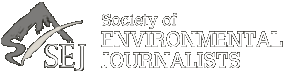











 Advertisement
Advertisement 



